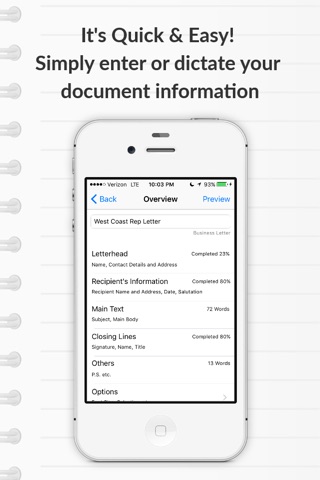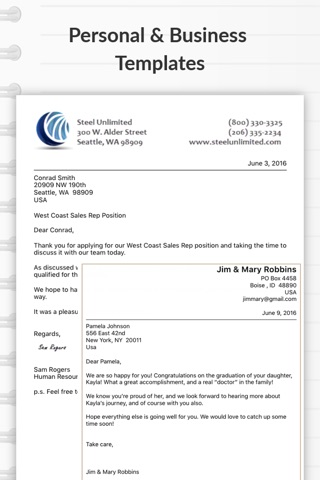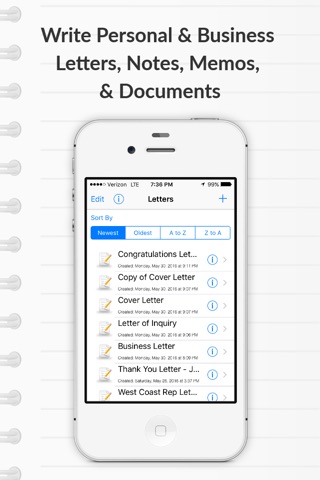
Letter NOW!
Desarrollador Lakeview Mobile Apps, LLC
*** An easy and convenient letter writing app and editor that allows you to create personal and business documents, memos, notes, and letters on the go. Use a Bluetooth enabled keyboard, or even your built-in “voice recognition” feature to type or dictate letters on the go. To save even more time, use the duplicate feature to create similar letters -and- create *UNLIMITED* new documents on the fly. ***
Letter NOW! Lite will create a professional looking pre-formatted letter every time!
***NEW INTERACTIVE SIGNATURE OPTION (in-App Purchase)***
By popular demand, you can now add a buyer and seller signature using touch or the Apple pencil on iPads!
CREATE DOCUMENTS LIKE:
Congratulations Letters, Thank You’s, Inquiries, Cover Letters, Proposals/Quotes, Request for Information, Recommendation Letters, Legal Letters, Personal Correspondence, Bill of Sale, Agreements, School/College Application Letters, Contracts, Resignation Letters, Follow-up, Sales Letters, Introductions, and more.
ITS EASY TO WRITE A DOCUMENT.
HERES HOW IT WORKS:
- Create a new letter or document (or duplicate/clone an existing one).
- Type or dictate the recipient’s information in the fields provided.
- Enter the subject and body of the letter.
- Closing details (Take Care, Regards, etc. ).
- a "p.s." if you wish.
- Preview the letter, then Send it via email PDF.
Letter writing doesnt have to be in the past. Youll stand out from the rest when you take the effort to send a proper letter for your correspondence.
INCLUDED FEATURES, FORMATTING AND DEFAULTS:
- Save, edit, and delete letter options.
- Easily duplicate or clone letters for reuse.
- Copy and paste text from your iPhone or iPad.
- Dictate your letter using your “built-in voice recognition” function.
- Unlimited number of letters.
- Personal and US Business letter template format.
- Add/Remove Letterhead Separator
- Enter your information once and save it to ‘My Info’ for future letters.
- Font Style – select from fonts installed on your device.
- Font Size - Adjust the font size – shrink to fit page, or increase for an easier read.
- Border - Add/Remove Page Border.
- Justification - Add additional center, right and full text justification.
- Contact integration - Get your existing contact’s name and address from your device – saving you additional time and typing.
- Sort all documents by oldest or newest date, or by subject (A-Z or Z-A).
- Add Letterhead or Logo - Add your business or graphics to personalize your letter even further.
- Email your letter via PDF.
- Additional Sharing options: Dropbox, print via AirPrint.
- Import/Export file to other Letter Now! users.
- Ad Free.
NEED MORE FEATURES?
Select from the following “a la carte” in-app purchase options starting at just .99 each.
- UK & International Templates – Formatted for common styling in the UK/International (Right aligned, date format, …).
- Multipage Option – Great for agreements and contracts, or longer letters and documents.
- Buyer and Seller Signature Option
*-------------------------
For more information or to read the FAQs (also inside the app) go to: http://www.lakeviewmobileapps.com/letter-now/faq/
*-------------------------
Get started today!